Pydev has a nice code completion feature when editing Python code. You start typing a name, and Eclipse/Pydev offers context specific completions with call tips that saves a lot of time when programming for a hugh framework like Plone.
This requires to stuff somehow the PYTHONPATH for your project. This is fairly easy with a Plone bundle install tarball, where you just need to provide the paths to the Products directory, the lib/python of your instance and the global Zope $SOFTWARE_HOME.
With an instance created with buildout, things are not as straightforward. Such an instance is made of tons of eggs that are not in the standard "site-packages", in addition, Zope 2 style products may be located in various places. Adding all this manually in the Pydev project PYTHONPATH is a real nightmare.
Hopefully we have two recipe companions who can help us a lot configuring Eclipse + Pydev on your buildout instance:
- iw.recipe.cmd that builds some symlinks tree, with the help of some Python lines, for...
- pb.recipe.pydev that makes most of the job
From now we assume you already have a ready Plone 3.x instance.
With Eclipse, create a new Pydev project, say at the root of your buildout. Do not add anything to the Pydev - PYTHONPATH of that project. Now quit Eclipse. Your instance root should have a .pydevproject file.
Open your buildout.cfg and add that stuff:
[buildout]
...
zope-directory = /path/to/your/Zope-2.10.5
...
parts =
...
make_pydev_init_files
pydev
...
# Do not add parts that add eggs or products after the above parts
...
[make_pydev_init_files]
# we need this (a Products directory with symlinks to all plone products)
# to have completion of code in the Products namespace
recipe = iw.recipe.cmd:py
on_install = true
cmds =
>>> import os
>>> dirs = """${instance:products}""".split("\n")
>>> prodlinks = os.path.join("""${buildout:directory}""".strip() , 'pydevlinks')
>>> Products = os.path.join(prodlinks,'Products')
>>> if not os.path.isdir(prodlinks): os.mkdir(prodlinks)
>>> if not os.path.isdir(Products): os.mkdir(Products)
>>> file(os.path.join(Products , '__init__.py'),'w').write('#')
>>> for dir in dirs:
>>> if not dir: continue
>>> for product in [os.path.join(dir,a) for a in os.listdir(dir) if os.path.isdir(os.path.join(dir,))]:
>>> linkname = os.path.join(Products, os.path.basename(product))
>>> if not os.path.islink(linkname): os.symlink(product,linkname)
[pydev]
recipe = pb.recipes.pydev
eggs = ${instance:eggs}
# See [make_pydev_init_files] below
extra_paths =
${buildout:directory}/pydevlinks
${buildout:zope-directory}/lib/python
pydevproject_path = ${buildout:directory}/.pydevproject
Re-run your buildout. That's OK? Now open Eclipse and view your project properties. Et voilà...
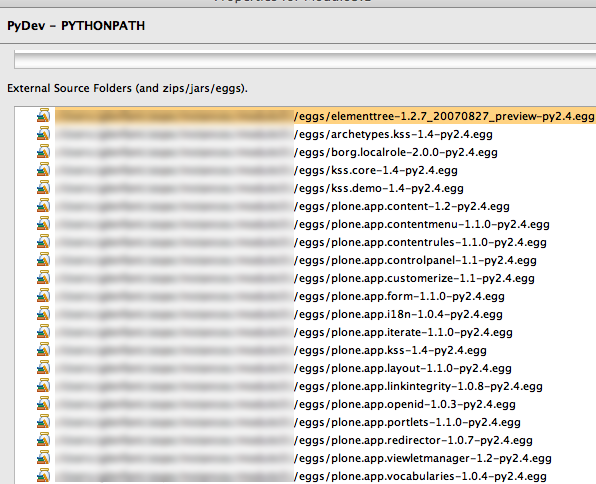
PYTHONPATH of Eclipse / Pydev environment
As you can see we use "os.symlink" to fake a products hierarchy. Windows (NTFS) users should install a symlink tool like "junction" and tweak the script of the make_pydev_init_files part.
Caveat
do not change manually anything that's in the /prodlinks directory of your buildout unless...
Many thanks to Tim Knapp and Sylvio for the hints in the products developers mailing list. Now this is in a blog.
Comments !